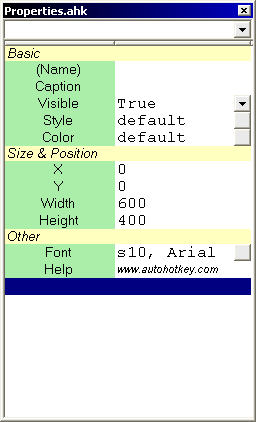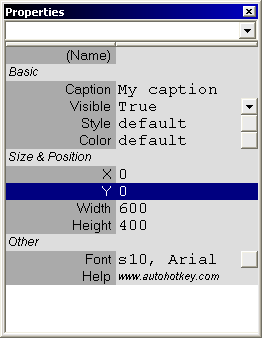[module] Properties 0.2
This is general editor viewer for settings/properties in the form of includable module, that can be controled via exposed API.
Current API
| Code (Copy): |
Properties_Add( pProperty, pNo=-1 )
Properties_AddFromFile( file )
Properties_AddFromText( text )
Properties_Create(pHandler, title="", flags="", GuiNum=89)
Properties_Clear()
Properties_GetValue( pName )
Properties_Hide()
Properties_SetColors(colors)
Properties_SetFont(element, font)
Properties_Show(x="", y="",w="", h="")
|
Documentation
In the source. Functions starting with small letters are internal. Those starting with upper case form exposed API.
| Code (Expand - Copy): |
; Title: Properties GUI
; Settings/Properties editor/viewer.
;
; Version: 0.1
;------------------------------------------------------------------------------------------
; Function: Clear
; Clear Property window
;
;-----------------------------------------------------------------------------------------
; Function: GetValue
; Get property value
;
; Parameters:
; pName - Proeprty name for which to get value
;
; Returns:
; Value
;------------------------------------------------------------------------------------------
; Function: Add
; Add property to the list on given postion
;
; Parameters:
; pProperty - Property defintion - multiline string containing 1 property attribute
; per line.
; pNo - Property position. -1 (default) means property will be appended
;
; Atributes:
; Name - Name of the property to be displayed in first column
; Type - Type of the property. Currently supported types are:
; Text, Button Text, CheckBox, ComboBox, Integer, Hyperlink, Separator, WideButton
; Text - Default text. For ComboBox item this contains pipe delimited list of
; items to be added to the ComboBox. For CheckBox 1 or 0
;
;------------------------------------------------------------------------------------------
; Function: AddFromFile
; Add properties from file
;
; Parameters:
; pFile - File from which to import properties. The file contains N property definitions
; started by "[Property]" keyword.
;
;------------------------------------------------------------------------------------------
; Function: Hide
; Hide property window. Sets Properties_visible to false
;
;
;------------------------------------------------------------------------------------------
; Function: Show
; Show property window. Sets Properties_visible to true
;
; Parameters:
; x, y, w, h - Optional parameters for position and size
;
;------------------------------------------------------------------------------------------
; Function: Create
; Creates property window.
;
; Parameters:
; pHandler - Notification handler. PTY_NAME & PTY_EVENT global variables contain event details
; title - GUI title
; flags - Space separated creation flags
; GuiNum - Optional GUI num, By default 89
;
; Flags:
; ToolWindow - Makes PGUI tool like.
; Resize - Makse PGUI resizable
; NoCaption - Removes PGUI caption
; NoCombo - Don't create ComboBox
; H[num] - Row Height
;
; Notifications:
; PTY_NAME - Name of the property that generated event
; PTY_EVENT - Can be one of the following: BeforeUpdate, AfterUpdate, Button, Hyperlink
;
; Notes:
; Properties_hCombo contains handle to the combo box
;
;------------------------------------------------------------------------------------------
; Function: SetColors
; Set colors for any subset of property elements
;
; Parameters:
; colors - String containing space separated colors for property elements
;
; Colors:
; PB PF - property bg & fg
; VB VF - value bg & fg
; SB SF - separator bg & fg
; Example:
;> Properties_SetColors("pbAAEEAA sbBFFFFF") ;set property and separator background color
;
;------------------------------------------------------------------------------------------
; Function: SetFont
; Set font for 1 Propety element
;
; Parameters:
; element - 1 of the 3 available elements: Property, Value, Separator
; font - Font description in AHK format
;
|
Example
| Code (Expand - Copy): |
#NoEnv
#SingleInstance, force
SetBatchLines, -1
Properties_Create("Handler", "Properties", "ToolWindow Resize") ;create, set title & flag
Properties_SetColors("pbAAAAAA pfFFFFFF sbDDDDDD vbDDDDDD") ;color scheme1
Properties_SetFont("Separator", "s9 bold italic, Arial") ;set separator font
Properties_SetFont("Property", "s9 bold, Arial") ;set separator font
propText =
(LTrim
[Property]
Type=Separator
Text=My Separator
[Property]
Name=Button
Type=Button
Text=click me
[Property]
Name=Text
Type=Text
Text=default text
[Property]
Type=Separator
Text=Some longer separator
[Property]
Name=Combo
Type=ComboBox
Text=true|false
[Property]
Name=CheckBox
Type=CheckBox
Text=1
[Property]
Name=HyperLink
Type=HyperLink
Text=www.autohotkey.com
[Property]
Name=WideButton
Type=WideButton
Text=click me
[Property]
Name=Integer
Type=Integer
Text=134
)
Properties_AddFromText(propText)
Properties_Show() ;show with default size and pos
return
F12::
Properties_Clear()
Properties_AddFromFile("Text.ini")
Properties_Show()
return
Handler:
; OutputDebug % "------------------`nEvent: " PTY_EVENT "`nName: " PTY_NAME "`nValue: " Properties_GetValue(PTY_NAME)
if PTY_EVENT in Button,HyperLink
msgbox % PTY_NAME "`n`n" Properties_GetValue(PTY_NAME)
return
#Include Properties.ahk
|
Download

 Properties02.rar
Properties02.rar