반응형
Recent Posts
Recent Comments
| 일 | 월 | 화 | 수 | 목 | 금 | 토 |
|---|---|---|---|---|---|---|
| 1 | 2 | 3 | 4 | 5 | 6 | 7 |
| 8 | 9 | 10 | 11 | 12 | 13 | 14 |
| 15 | 16 | 17 | 18 | 19 | 20 | 21 |
| 22 | 23 | 24 | 25 | 26 | 27 | 28 |
Tags
- IF (식)
- 식
- SetControlDelay
- if(식)
- ControlGetText
- 식의 설명
- if
- ControlSend
- Blocks
- 함수
- EnvAdd
- IfInString
- EnvDiv
- IfWinExist
- SetMouseDelay
- API
- Menu
- 배열
- SetKeyDelay
- EnvSub
- Threads
- StringGetPos
- DetectHiddenWindows
- SetEnv
- MouseClick
- EnvSet
- SetTitleMatchMode
- Var:=식
- autohotkey
- EnvMult
Archives
- Today
- Total
ㄴrㅎnㅂrㄹrㄱi
SplashText Sizer - WYSIWYG 본문
반응형
Even after tooltips and traytips I find myself using SplashText sometimes. Traytips are always in short supply, no matter how many apps try, only one can use it at a time. And SplashText is always more attention grabbing than Tooltips. But its usually a pain to use trial & error for sizing it just right, as it doesn't auto-size itself like tool/tray tips.
Use this script to put in Title and Text for SplashText and size it using arrow keys... and when u get it right, press escape and the cmd reqd will be copied to clipboard... simple!... Its completely "what you see is what you get" (I guess SmartGUI is spoiling me! )
)
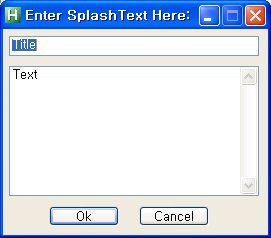
Use this script to put in Title and Text for SplashText and size it using arrow keys... and when u get it right, press escape and the cmd reqd will be copied to clipboard... simple!... Its completely "what you see is what you get" (I guess SmartGUI is spoiling me!
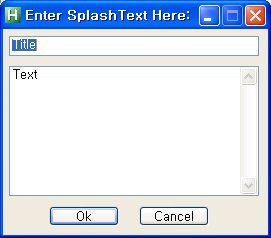
;The step-size per change (in pixels)
Step = 5
; Generated by SmartGUI Creator 3.0
Gui, Add, Edit, x6 y7 w250 h20 vSTitle, Title
Gui, Add, Edit, x6 y37 w250 h130 vSText, Text
Gui, Add, Button, x46 y177 w70 h20 Default, Ok
Gui, Add, Button, x136 y177 w70 h20, Cancel
Gui, Show, h206 w265, Enter SplashText Here:
Return
ButtonCancel:
GuiClose:
ExitApp
ButtonOk:
Gui, Submit
gosub, DynamicSplash
SWidth = %len%
SHeight = %lines%
SplashTextOn, %SWidth%, %SHeight%, %STitle%, %SText%
HotKey, Up, Up
HotKey, Down, Down
HotKey, Left, Left
HotKey, Right, Right
Return
Up:
IfGreaterOrEqual, SHeight, %Step%
SHeight -= %Step%
SplashTextOn, %SWidth%, %SHeight%, %STitle%, %SText%
Return
Down:
SHeight += %Step%
SplashTextOn, %SWidth%, %SHeight%, %STitle%, %SText%
Return
Left:
IfGreaterOrEqual, SWidth, %Step%
SWidth -= %Step%
SplashTextOn, %SWidth%, %SHeight%, %STitle%, %SText%
Return
Right:
SWidth += %Step%
SplashTextOn, %SWidth%, %SHeight%, %STitle%, %SText%
Return
Esc::
SplashTextOff
StringReplace, SText, SText, `n, ``n, A
SetEnv, ClipBoard, SplashTextOn`, %SWidth%`, %SHeight%`, %STitle%`, %SText%`n
SplashTextOn, 273, 46, Done!, The required command is copied to ClipBoard.
Sleep, 500
ExitApp
Return
DynamicSplash:
setenv, charspace, 7 ;set space taken per character in text here
setenv, linespace, 21 ;set space taken per line here
StringSplit, piece, stext, `n
setenv, len, 0
Loop, %piece0%
{
StringLen, len0, piece%A_Index%
ifgreater, len0, %len%, setenv, len, %len0%
}
setenv, lines, %piece0%
envmult,len, %charspace%
envmult,lines, %linespace%
envadd, len, 10
Return
반응형
'AUTOHOTKEY > 스크립트' 카테고리의 다른 글
| 암호 인코드 디코드 (0) | 2007.10.23 |
|---|---|
| 숫자에 콤마 찍기 (0) | 2007.10.23 |
| SplashImage Maker - WYSIWYG (0) | 2007.10.23 |
| HotString GUI (0) | 2007.10.23 |
| 마우스를 대면 툴팁으로 도움말을 보여준다. (0) | 2007.10.23 |
Comments

 invalid-file
invalid-file